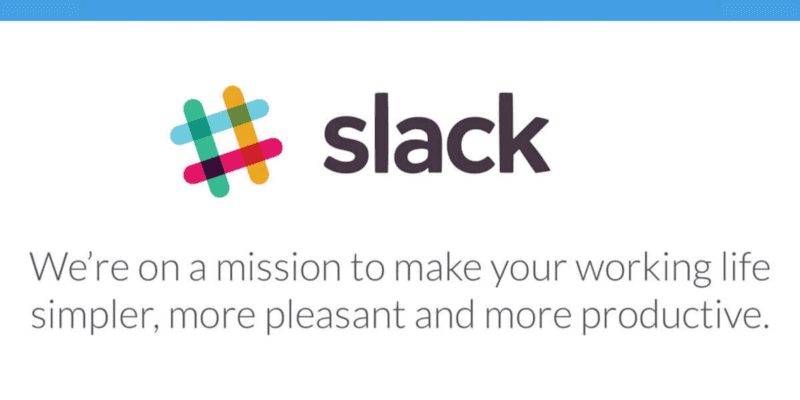Sharing a couple quick tips for taming Slack overload…
Slack is an awesome tool. But it isn’t magic (yet). I very much appreciate their mission:
But sometimes I could swear it is making my life more complicated, adding cognitive load, and making me less product. Not Slack itself … but our use of the tool.
Slack represents the communication channels in your org in all their gory complexity. You need to garden channels and their purposes frequently, otherwise the whole thing explodes. Which is something I actually like about Slack…it forces you to confront your expectations with team mates and make your working agreements explicit (but malleable).
Whenever I hear someone say “I hate Slack”, what I’m actually hearing is “I hate how our nebulous communication channels and working agreements manifest in Slack”. With that, I share some tips from battling Slack entropy.
1 — Keep the topic (and style/type) of messages relevant to the purpose of the channel.
2 — When creating channels think of the messages that will fill the channel. Ideally, a channel should have messages with a similar profile across these six dimensions:
- How actionable are the messages? Are they questions/requests, or more general in nature (FYI, announcements)?
- How quickly do the messages need to be addressed?
- How important are the messages?
- How narrow or broad is the audience for these messages?
- How long do you expect exchanges resulting from these messages to last
- How similar are these messages from a topic perspective? NOTE: This doesn’t mean every channel should be super-specific. It just means that super-general channels aren’t the best place for super-specific conversations.
NOTE: Urgent doesn’t always mean important. “Hey, we’re meeting for lunch in the lobby” needs to be read and acted on quickly. It isn’t as important as a major issue in production.
3 — Review your channels regularly. Have they drifted / evolved?
4 — Distinguish between channels that should be 1) “read” by all members (e.g. announcements, where everyone is expected to read all the messages) and 2) channels used to get answers, quickly collaborate, etc. (where you can scan for mentions, and mostly ignore everything else).
- Post to announcement channels sparsely. Limit discussion on these channels
- Set working agreements for specific channels like “we address questions there in __ minutes” or “everyone monitors that for questions” or “everyone reads every one of these posts”. Put that in the purpose of the channel. 5 — For regular (more specific) topics, create new perpetual channels. Examples might include coordinating deployments, reviewing PRs, etc.
6 — Having “lots of channels” is not a bad thing, as long as there are not big purpose overlaps.
Slack has tons of features to make managing channels easier
See sidebar options (to hide up to date channels), and notification keywords
Use keyboard shortcuts (my favorite is Command K to quickly access channels by name)
In short, taming lots of channels is easier than taming obtuse threads and channels 7 — In every request/question, remember to clarify your desired next step. What do you need from people? Who can help?
Consider the creative use of :symbols: (e.g. checkbox for a to-do, or :eyes: for must read items). It makes scanning easier
Keep in mind that complex problems may require face-to-face (or video conferencing) interaction
Imagine someone arriving late in the game. Will they have all the context?
Consider doing a summary post to clarity the thread 8 — You should probably have an “@” in your message.
If you need the attention of specific people, remember to “@” them. If you are replying to a specific person “@” them
“@here” is used to get the immediate attention of people who are available, and might be able to help you. “@here” is basically like asking everyone the question.
@here IS NOT a great way to indicate that something is important
If you don’t have an “@” mention in your message, then either the channel is announcement based, or perhaps it is exclusively for general questions. Remember… do the members of the channel expect to have to read every single message? 9 — Create new channels for adhoc discussions. Threads were a good idea, but they tend to cause more confusion than they solve (as currently designed). Channels > threads. They have super powers (and aren’t annoying). Follow these guidelines:
add a prefix … d=discussion, i= issue to resolve
add a specific suffix (e.g. d_jira1394)
reference that discussion in general channel (“we will be talking about _____ in ______”)
have a “purpose:”. Indicate the outcome that will trigger the closing of the channel
close the channel once you have reached the outcome
Use the star feature to keep active adhoc channels on your sidebar (see the settings that include starred channels on your sidebar) 10 — If a specific conversation is involving a lot of back and forth (and is devolving away from the purpose of the channel) … it should be in an adhoc channel (see above) or a thread. Don’t let it pollute the current channel
What has worked for you? How do you make Slack work for you and your team?