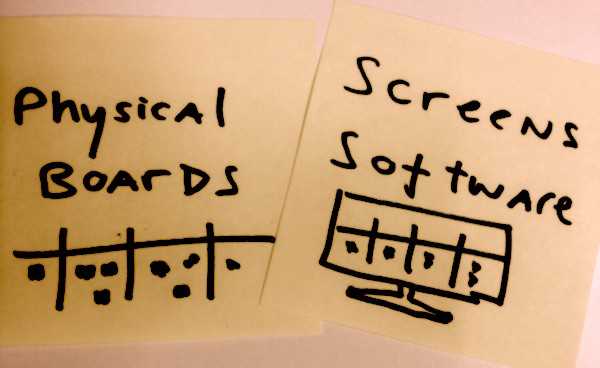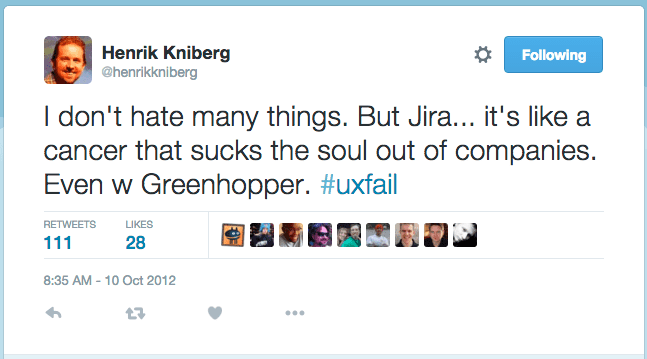I say both.
tl;dr: Consider using both. Leverage online tools for what they do best.
The physical board vs. online tool debate has been a staple of my career for 5–8 years now. It changes form occasionally, and with each year there are new twists, but for the most part it has remained exactly the same. I’d put it up there with debates on wikis, ticketing systems, roadmap tools, and chat clients.
So instead of repeating myself with each new instance of the debate, I’m just going to get my opinion out in one post. Below I’ve described some of the key advantages of physical boards and online tools. And then I go on to describe my preferred portfolio of three physical and non-physical tools. I’d love to hear your experiences in the post comments. What has worked for you?
Do physical boards scale? Sure. But I’m not a fan of scaling Agile (see Jurgen Appelo and No. Agile Does Not Scale ). More than 100 people trying to work on the same product and mission should descale and focus on more defined and individual impactful goals IMO.
OK, let’s get started. By the way I had a seriously hard time deciding between using “online”, “digital”, “virtual”, “electronic”, or “software” for non-physical tools. So I settled on the imperfect “online”.
Physical Boards are great for:
- Changing workflow on the fly to meet new challenges
- Supporting and promoting continuous improvement
- Supporting complex workflows that are difficult / inflexible to model with tools
- Creative customization (mission, magnets, blocker flags, etc.)
- Improving team collaboration, communication, and interaction (for collocated teams). See Tom Wujec’s TED Talks on visual problem solving:
- Include items for UX (and other non-engineers) that are awkward to include in an online system
- Team standups. The large canvas keeps the focus on the work (also see this post from Alexander Byndyu )
- Adding upstream and downstream stages without clouding an online tool. When you deliver a feature is it truly “done”?
- Taking screen breaks to improve focus, creativity, and energy levels
- Easy work decomposition (“let’s just create another card”)
- Discovering tool requirements before purchasing a tool
- Preventing measurement dysfunction. Not all metrics from online tools are applicable in all situations, and many are abused
- Boards can accommodate theme, epic, and story level views simultaneously which aids in mentally connecting epics and their stories
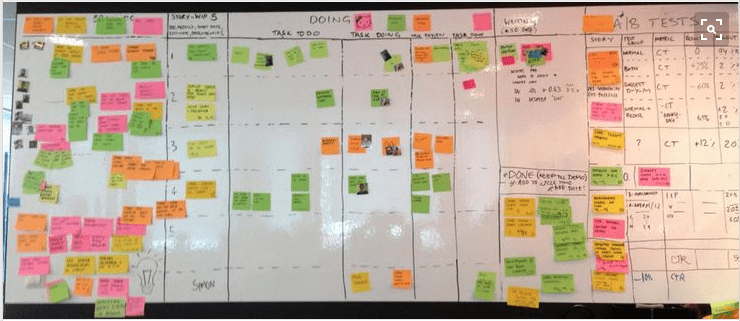 Spotify Agile Board (source: https://www.pinterest.com/pin/495396027732629779/ )
Spotify Agile Board (source: https://www.pinterest.com/pin/495396027732629779/ )
Online Tools are great for:
Asynchronous collaboration like comments, attachments, and notes
Integrations to third party tools (source control, devops, Slack, etc.)
Remote collaboration and being inclusive to remote team members
Home and travel access for co-located teams
More established and stable workflows
Teams that can afford extra large monitors for standups
Intra-company collaboration across functional teams (e.g. support, success, c-suite)
Automatically capturing metrics and generating reports (assuming these actually drive value for you)’
Work decomposition (“I’ll just type up a new card, and we wont have 200 cards up on that whiteboard”)
Encouraging edits to existing cards
Handling lots of cards / tickets
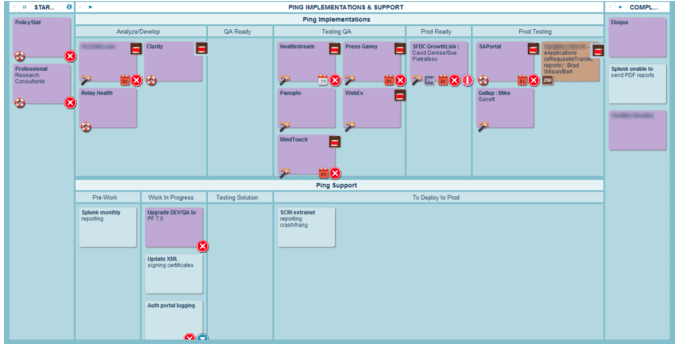 Online Kanban Board (source: http://leankit.com/blog/2013/12/seeing-big-picture/)(see also here, here, here, and here)
Online Kanban Board (source: http://leankit.com/blog/2013/12/seeing-big-picture/)(see also here, here, here, and here)for more Physical vs. Online posts
My favorite approach is something that combines the advantages of both. Mirroring the boards feels like overkill. It really isn’t necessary for day to day operations. But the advanced collaboration and integration capabilities of online tools are essential.
The problem with online tools is that they so quickly become unusable and bloated with repeated customizations. What starts with three stages becomes five stages. Projects multiply. Views multiply. The backlog has 500 items, and half of the authors have left the company. And most people come to eventually hate the tool (I’ve had teams hate Jira, Rally, Fogbuz, Pivotal, Bugzilla, etc.) You always end up hating the digital tool …
Not sure what he thinks now …With that in mind, my favorite combination is something like:
A physical board to promote continuous improvement and collaboration along with a stamp to number the tickets on the physical board. Multiple teams might want to incorporate a portfolio Kanban board.
A ticketing system with MINIMAL customization (three ticket stages, and assigning ticket to a team member), used primarily for the third party integrations and asynchronous collaboration. I like Jira. But a ton of products will do the job here
A note-taking app (Evernote) or loose Kanban board (Trello) for collecting, tagging, and organizing customer feedback, notes, research, etc. Why? Each does what it does well:
Physical Board: Continuous improvement, effective standups, and radiating information
Online Ticketing: Asynchronous collaboration and integrations
Online Note-Taking / Loose Kanban: Search, organization, tagging, exploring connections (see this wonderful video from Mailchimp’s Aaron Walter describing how they use Evernote) I’d throw in a good chat client (Slack maybe?), because used well it actually reduces the number of costly distractions.
The pitfall of most tools is that they try to do too many things well. This is the bane of most online tools after 6–12 months of use and customization.
Together these systems take advantage of each tool’s strength while avoiding the weaknesses. A common trap with tools is that we tend to notice the deficiencies because they slap us in the face (“I have to walk over there and WRITE on that INDEX CARD!” or “What do you mean this doesn’t integration with Salesforce”) while the advantages are more subtle. Our expectation is that everything should be easy without acknowledging that most optimizations in one direction (e.g. information showing up in multiple systems) involve a sacrifice in another direction (e.g. sacrificing flexibility, and creativity).
The note-taking app is an important component because both physical boards and online ticketing systems break down when you add 600 item backlogs. Neither are a good repository for ideas and lack the rapid search / access of Evernote or loose organization and workflow of Trello. Google Docs and Sheets work, but they become unwieldy with any amount of scale.
Some tips / guidelines:
- Again, minimal customization of the ticketing tool. Think of this as the ticket repository
- Always feel free to customize the physical board. That’s why you’re going to the trouble!
- The stamp is clutch for keeping track of things. An alternative would be printing simple QR codes or barcodes that could integrate with the ticketing system (using a mobile app, for example)
- Consider taking a photo of the Kanban board periodically (1x or 2x per day) for your remote team members. Or better yet rig up a time lapse photo
- Open up the note-taking tool as broadly as possible across the organization. You want everyone to feel comfortable contributing
- Consider a second physical board for roadmap / portfolio planning That’s about it. What do you think? What has worked for you and your team?
Related articles on Medium
Getting physical with Productivity Patrick Wied
Let’s Get Physical (Task Boards) Marvin Li
The QuickStart Guide to the 21st Century David Siegel
The Company Communication Challenge Gareth Spence